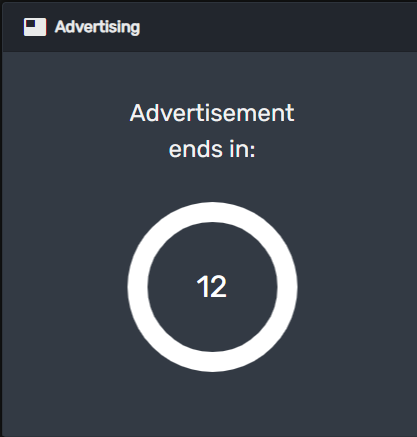Play advertising
The listener automatically receives an advertisement when connecting to the broadcast. Advertisements must be created by the admin in mycrocast Studio before the broadcast starts. In the following section, further advertisements can be played during the live broadcast.
There are 2 options here.
1) Number of ads: In this case, you determine how many advertisements should be played. The system then automatically uses your advertising pool
2) Targeted advertising: Here you can play a specific advertisement, e.g. if a goal is scored, the goal is presented by sponsor xyz
1) Number of ads: In this case, you determine how many advertisements should be played. The system then automatically uses your advertising pool
2) Targeted advertising: Here you can play a specific advertisement, e.g. if a goal is scored, the goal is presented by sponsor xyz
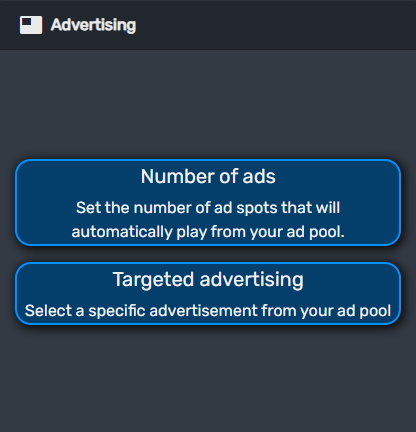
If you click on “Number of ads”, the following view appears. You can select the number of advertisements. The right cell shows you how long the advertisements will last together. Click on “Play” to start the advertisement.
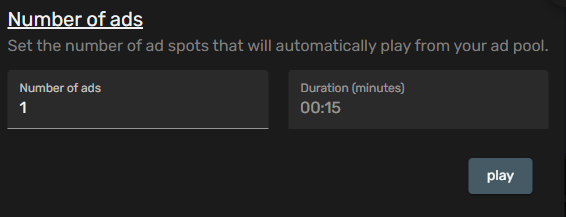
If you click on “Targeted advertising”, the following view appears. Here you can see your advertising groups and which advertising is contained in each of them. Select the required advertising group and click on “Play” to start the advertising.
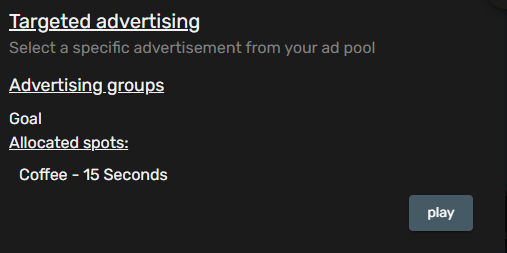
After the advertisement starts, the display shows you how long the advertisement will run. After the advertisement ends, you will be heard again if you have not muted yourself.