Inclusion of visually impaired via audio description
One system for all
Listening inside and outside the venue in parallel
No limitation
Listening, no matter where, no matter how many listeners
Bring your own device
Fans bring their own device and use the especially designed app
In 3 steps to an inclusive event
1) PC as broadcasting station
Unlike the previously known solutions, no special hardware is required. The creation of the Audio Live signal is done via a PC with internet connection. Ideally, the PC is supplied with Internet via LAN. Via an audio interface the audio signal can be sent in parallel via existing tour guides.
2a) Smartphone as listening device on site
The fans use their own smartphone as a listening device. Using the special “Raydio” app for the visually impaired, fans create a direct connection with the PC. The smartphones require an Internet connection, which can be provided via the mobile network or WiFi. To create an ideal listening experience, fans should bring headphones for their smartphone.
2b) Remote listening
After simple integration, fans can listen remotely through your media. They simply access a web site or your app to do so.
3) Communication
Informing fans about the new inclusive standard for the visually impaired so they already download the Raydio app on their smartphones and also bring their headsets to the venue.