My volume is too low for the listener, what could be the problem?
Did you select the correct microphone? The PC itself also has a microphone. If the PC microphone is selected, your mouth is too far away from the microphone and the sound is correspondingly quiet. Stop the broadcast and start a new one. Make sure the correct microphone or audio device is selected.
I have a crackling sound.
Please check if your audio cable is connected correctly to the PC. Dirt in the connection can also lead to sound problems.
The volume control does not show any movement.
Make sure that your audio hardware is not muted. If this is not the case, stop the broadcast and then refresh the page with F5 and start a broadcast again.
The countdown counts down to 0 but the broadcast does not start.
A router port might be blocked. The following ports should be unblocked: 8080, 8000, 8001, 20022
I want to play an advertisement, but it does not start.
Make sure that an advertisement has been created and is active. If necessary, the toggle must be clicked in the advertising overview. Advertising is managed by the admin.
I made a mistake when creating the broadcast and would like to make changes.
After starting the broadcast, there is a pencil icon in the upper left area. Click on the pencil and change the title, scoring or description.
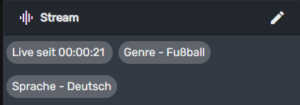
The microphone is not recognized and only "default" is selectable.
Some browsers (including Firefox & Safari) do not recognize every microphone. We recommend using Chrome for this purpose. When you first open the Studio page, the browser will ask for permission for the microphone. This must be confirmed with Allow. Alternatively, you can open the browser in incognito mode or refresh the page with Ctrl + F5.
Is it possible to use 2 USB microphones at the same time?
Mycrocast Studio requires a single input signal. 2 USB microphones can be combined into a virtual output via software and then selected in mycrocast Studio. For example, the software Voicemeeter can be used. Alternatively, the two microphones should be combined via a mixing console and then fed into the PC via USB.
I can't find my recorded audio file.
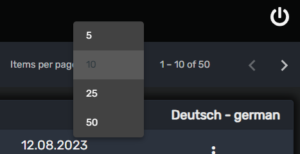
If your file is not displayed, it may be in a back position. In the upper right corner you have the possibility to change the number of results and to turn the page. If you can’t find the file at all, please contact us. If you had internet, the file is not lost.
The LogIn page only shows a black view but no LogIn screen.
There may be problems with your browser version. We recommend using Google Chrome.